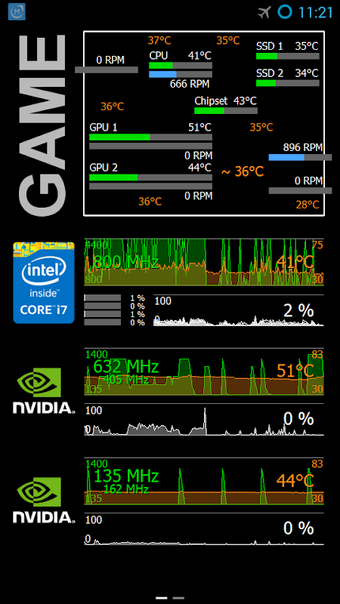Remote Panel: Display Sensor Values of a Windows PC on Android
Remote Panel is a free utilities and tools application developed by odospace for Android devices. This app allows you to reuse your old android device to display sensor values of a Windows PC without the need for a WiFi connection. It works even when the device is connected to the PC via USB only. To provide sensor values, the app uses the industry-leading system information tool Aida64, which must be purchased separately.
To use Remote Panel, you need to have Aida64 versionor higher installed on the Windows PC, along with Remote Panel (for Windows) version 1.16 and Microsoft .Net framework 4.5. You also need to install the android device vendor's drivers on the Windows PC and enable USB debugging on the android device. The app provides an SDK for Remote Panel as well.
After installing Remote Panel (for Windows), you need to restart Aida64 and enable "Odospace" in the preferences page. The app also has a settings dialog that can be accessed by long-pressing within the view. Troubleshooting tips are provided in case you experience any issues.
Overall, Remote Panel is a useful application that allows you to repurpose your old android device and display sensor values of a Windows PC without the need for a WiFi connection.